The OCI-AutoScale script has received some updates based on customers that are using it. Even more services are now supported and a new type of Schedule is possible.
Day of Month
You can now set a schedule based on the day of the month. For instance is you want your resource to be sized to 4 OCPU on the 1st of the month and then on the 5th of the month back to 2 OCPUS, this is now possible.
This can be done using the tag DayOfMonth. This tag should have (multiple) values of day:size
When using the DayOfMonth tag is will use the size for all hours of that specific day!
Example:
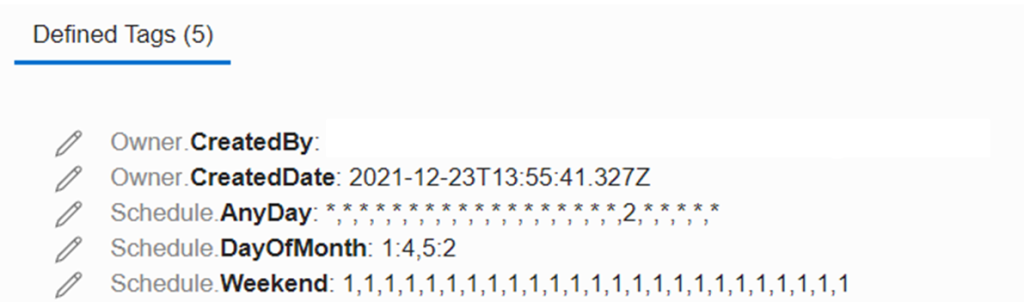
More Services supported
The OCI-Autoscaling script now supports the following OCI Services:
- Compute VMs: On/Off
- Instance Pools: On/Off and Scaling (# of instances)
- Database VMs: On/Off
- Database Baremetal Servers: Scaling (# of CPUs)
- Database Exadata CS: Scaling (# of CPUs)*
- Autonomous Databases: On/Off and Scaling (# of CPUs)
- Oracle Digital Assistant: On/Off
- Oracle Analytics Cloud: On/Off and Scaling (between 2-8 oCPU and 10-12 oCPU)
- Oracle Integration Service: On/Off
- Load Balancer: Scaling (between 10, 100, 400, 8000 Mbps)**
- MySQL Service: On/Off***
- GoldenGate: On/Off
- Data Integration Workspaces: On/Off
- Visual Builder (v2 Native OCI version): On/Off
You can download and find the full instructions of the OCI-AutoScale script here: https://github.com/AnykeyNL/OCI-AutoScale
Hi Richard
Is het mogelijk dat je optie erbij kan scripten dat we bijvoorbeeld de 2de zaterdag in de maand kunnen selecteren waarbij we dan zeggen wat er moet gebeuren met de vm?