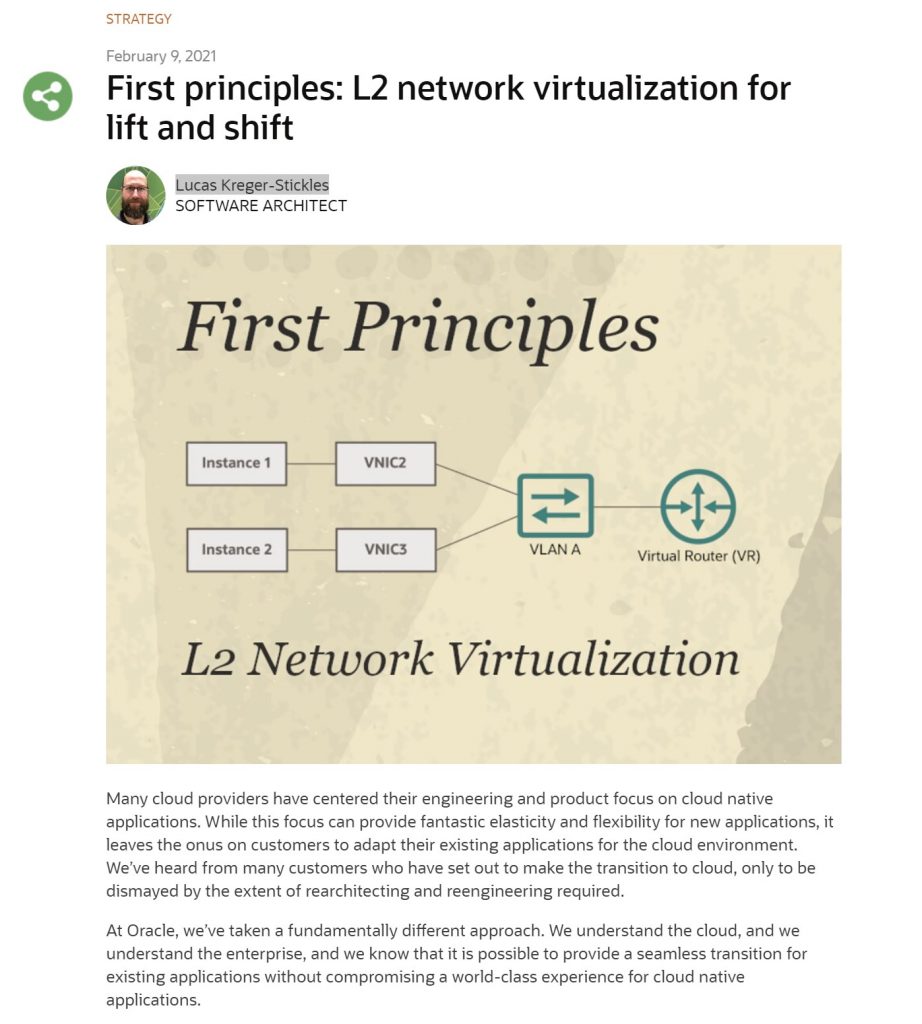I have had the pleasure the last few months to have my own OCVS (Oracle Cloud VMware Solution) running in the Oracle Cloud. My environment is a 3 bare metal server environment totaling 2304 GB RAM, 156 Cores and 150 TB! NVME local Storage.
The environment comes deployed with NSX-T, the network overlay technology from VMware. For many VMware customers and people like myself this is somewhat of a “new” technology, as my own @home VMware servers are just using Virtual Switches or at best a Distributed Switch.
The great thing with Oracle’s offering is that you do not have to choose between NSX-T or “normal” virtual switches, as the offering uniquely supports both! This is due to the fact that OCI allows you to not only create Layer 3 IP based subnets, but also Layer 2 VLANs!
Using VLANs in OCI allow you to create a port group on your distributed switch, assign it a VLAN id and all that is left to do is assign your physical servers to that VLAN and you are good to go. Now any new VM with a new generated MAC ADDRESS can communicate inside that VLAN. This is not just between VMs on the ESXi servers, but also normal OCI Native Compute resources can be connected to these VLANs and there for have direct communication between the VMs on ESXi and the native OCI VMs and BMs.
L2 Networking on OCI explained in super detail
Lucas Kreger-Stickles, an Oracle Software Architect has done an amazing write up in super detail explaining the difference between the L3 subnets found on most clouds and the L2 functionality of OCI. I highly recommend poring a nice drink and take some time reading this article.