Want to make sure your data is redundant in more than one region? This is now possible 🙂 You can create a Replication Policy on a bucket and have it automatically replicate object to an other bucket in the same or different region. And you can now setup (active) Data Guard across regions for your Database Cloud Service (VMs, Bare Metal and Exadata CS).
Some “catches” for Data Guard Replication:
- You need to setup remote peering and make sure you have no overlapping CIDR blocks between the VCNs
- You need Database Enterprise Edition. When you are running Enterprise Edition – Extreme Performance you automatically get Active Data Guard.
- An Oracle Data Guard configuration is limited to one standby database for each primary database.
You can use Data Guard to replicate Databases bases on Oracle Grid Infrastructure and Logical Volume Manager.
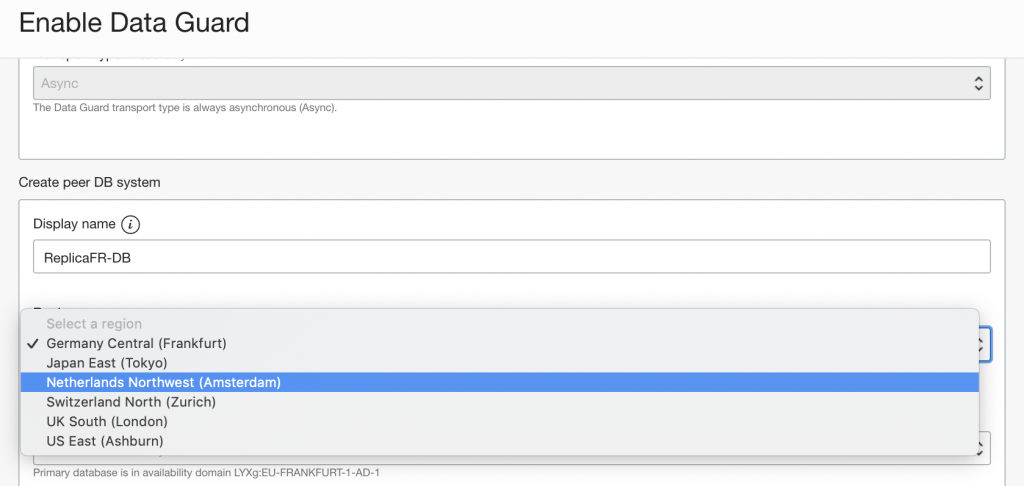
Some “catches” for Object Storage Replication:
- You have to enable a special policy for the replication to work. See the “Service Permissions” chapter in the documentation.
- Only files stored after the replication policy is turned on will be replicated! For existing files you can use the build-in copy function if you like.
- You can only set replication to one other bucket and that (target) budget can not be replicated again.
- The target bucket turns into a read-only bucket
- So only one-way replication
Note for database cloud service users: Unfortunately today the Database Cloud Service still backups to an Oracle Managed bucket, so these buckets that hold your database backups can not be replicated to another region yet 🙁
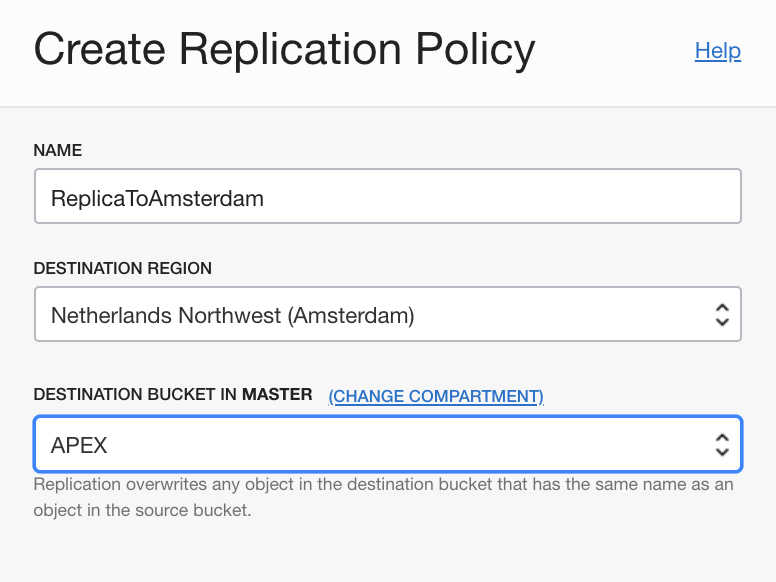
More information:
Data Guard: https://docs.cloud.oracle.com/en-us/iaas/Content/Database/Tasks/usingdataguard.htm
Object Storage: https://docs.cloud.oracle.com/en-us/iaas/Content/Object/Tasks/usingreplication.htm