Exporting Windows Instances
The release of new OCI features is not slowing down 🙂 And I am happy to report that you can now export Windows Instances as well. This was already possible for Linux bases instances. Having the ability to export Windows instances, allows you much easier to replicate those instances across regions. So this is really great for anyone wanting to build a HA/DR architecture.
Compartment Explorer
One of the areas OCI can still use some improvements on, is the visibility of all your resources across compartments and regions. I have to say that most public cloud have this same challenge. This is one of the reasons when I build my iPhone app to manage OCI, to make sure it can consolidate resources across all regions.
The new Compartment Explorer in OCI can now do the same. It can show all resources across all regions. You can also filter on the type of resource. This new feature is based on the search function in OCI. This means it is limited by resources indexed by this search function. Currently not all resources are covered yet, but all the important ones like instances, DB, networks, etc are.
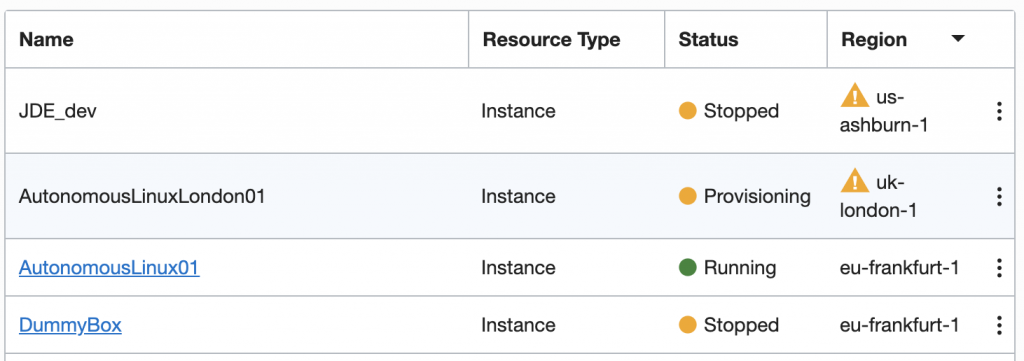
Pingback: Move OCI Windows Instances between regions and tenants – Oracle Cloud Blog
Is there a possibility to get this overview not only cross regios, but also cross compartments (given sufficient privileges)?
Currently it looks like only the resources in the selected compartment (even when selecting the root compartment) are shown.
I do not think that is possible with compartment explorer. You can do it with the search function for everyhing that is indexed. Alternatively you can use some of the reporting script, see the script list on this blog.