Since I released an iPhone App to manage OCI, I frequently received the question if such an app is available for Android. I am happy to report that Javier from Colombia has build an OCI Monitor for Android
The OCI Monitor for Android allows you to see you Compute, Database and Autonomous Database instances from your Phone. You can start/stop instances and monitor the consumption of your tenancy.

Download the APP
I believe the App is not general available in the Play Store yet, you need this direct link to install the application on your phone:
https://play.google.com/store/apps/details?id=com.oracle.oci_balance_app
If you do not know how to configure the App, like finding your User and Tenancy OCID and setup your API key, check out: https://oc-blog.com/iphone/
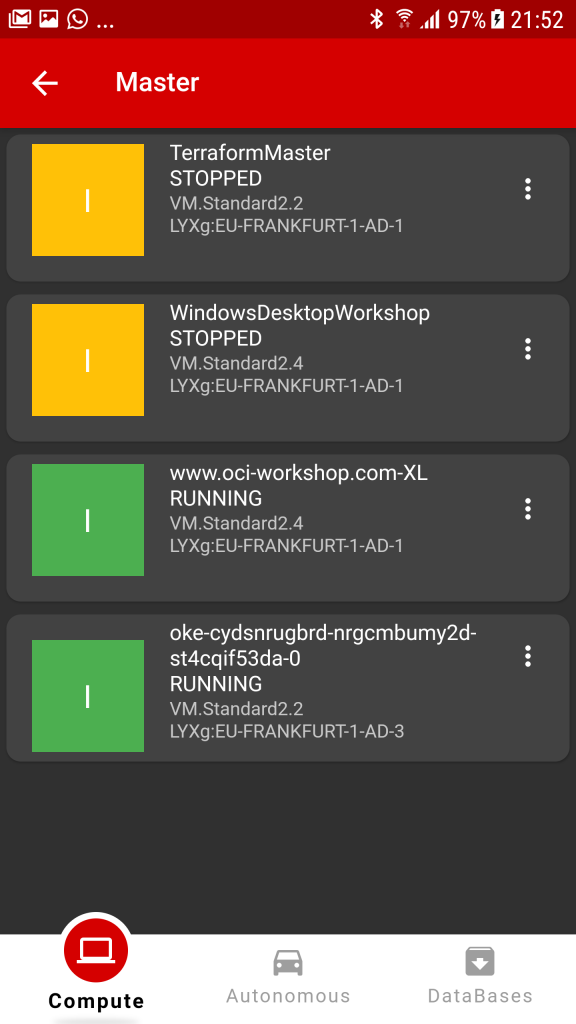
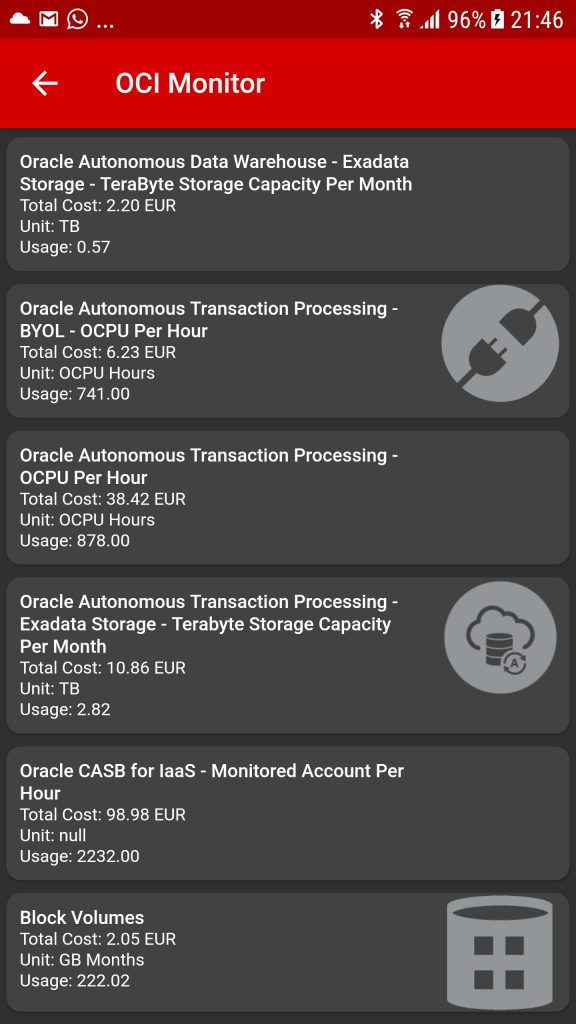
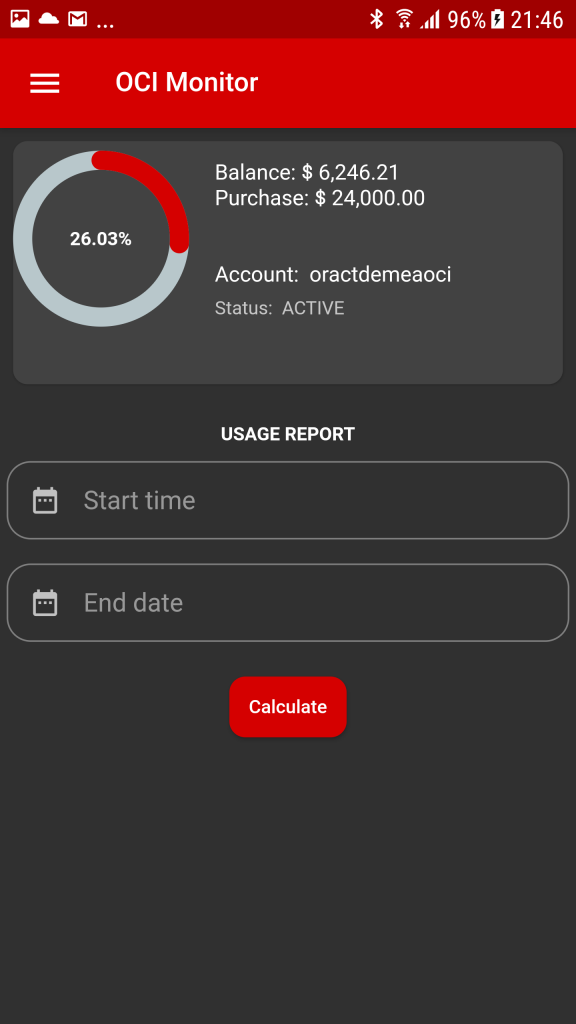
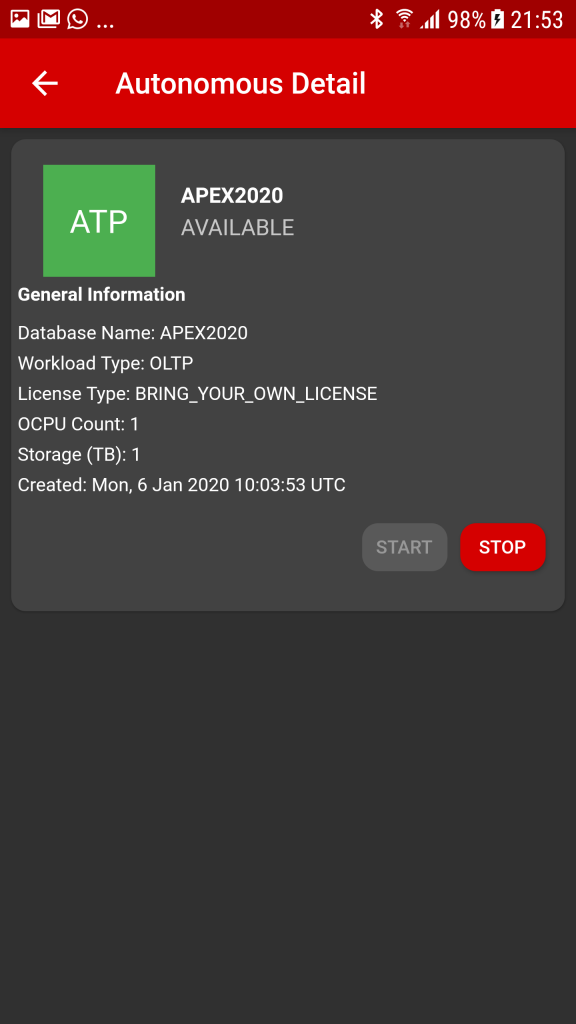
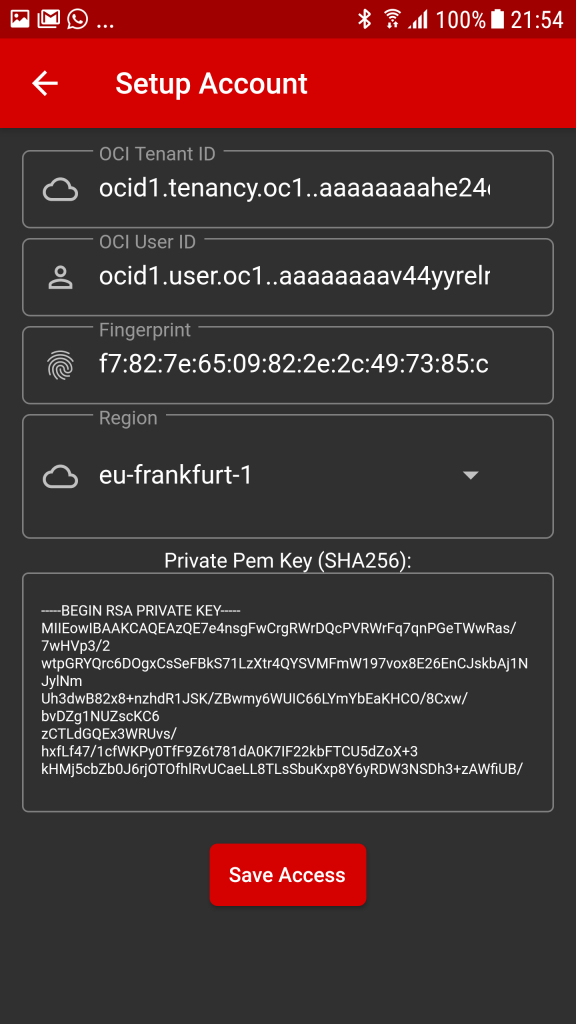
Hi Richard,
could you provide the tutorial how to setup this application? Where to find OCI Tenant ID, OCI User ID, Fingerprint and Private Pen Key?
I have updated the instructions here: https://oc-blog.com/iphone/
Nice one Richard – very please to see the Android version! This is a great app.