Knowing what is going on in your OCI environment can be a daunting task. The OCI Audit service logs everything, and I mean really everything. Most of these log entries are just queries for information, so it can be a challenge finding and understand these Audit Events.
In the new release of the iPhone OCI App v1.2, you can now easily see per compartment all the creation, change and deletion events. It classifies if these events are done on compute instances, databases, VCN, ATP or ADW and show who was the person responsible for this. The information is gathered based on which regions you have enabled. So if you enabled all regions, you can a consolidated view of events, no matter were in the world they took place 🙂
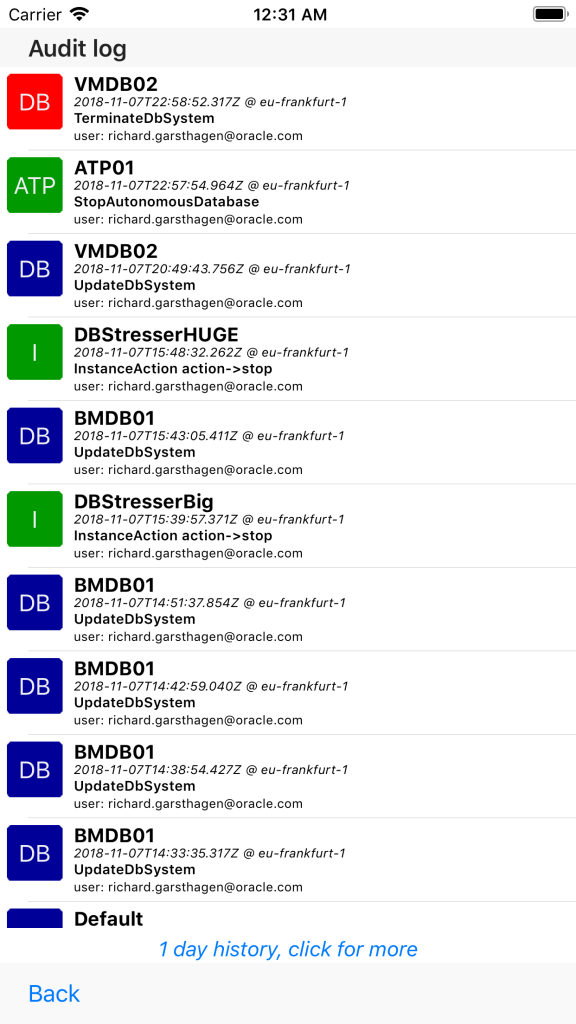
hi Richard
Do you know how I can see the before/after state of a security list with respect to its updates if I have the UpdateSecurityList Put request ID from the Cloud Infrastructure Audit Trail?
or what was added/removed from the security list in a particular Request ID?
thanks
EK
I think the audit team just made some imnprovement to support this now. Check out https://blogs.oracle.com/cloud-infrastructure/audit-service-enhancements-are-now-available it show that the actual changes made are not stored in the audit logs.
Is the OCI app available in other countries than United States?
yes it should be globally available. if you are not finding it let me know.
https://itunes.apple.com/us/app/oci-manager/id1439011461